If you don’t know what’s causing your iPad not charging when plugged in, it can be irritating. Is your iPad not charging? It might either be a poor charger or a bad cable. Additionally, these problems could be caused by a bad port or battery.
Contents
Why Is My iPad Not Charging?
There’s a problem with one of the four accessories/components that work together to charge your iPad when it won’t charge. Check these four elements why is your iPad not charging when plugged in:
- iPad’s software (iPadOS).
- iPad’s charging port.
- iPad cable.
- iPad charger.
Generally, there are two major issues that a user may have while charging an iPad:
- Issues with not charging
- slow charging
It’s reasonable to be worried if your iPad is plugged in and not charging.
However, before packing it up and moving to an Apple store to have it serviced, there are a few things you may try at home first.
- Restart your iPad
- Do not try to charge it using a computer.
- Confirm to see if your iPad is charging.
- Check how the iPad is plugged in.
- Check the Lightning port on your iPad.
- Turn Off the Screen and Trickle Charge
- Check your charging wire for any signs of damage.
Some of the potential solutions for iPad not charging when plugged in.
1. Try with a Different Cable
A charging cable may also be the source of your charging problems. It may result in delayed or non-existent charging. To avoid this issue, always remember to hunt for an appropriate cable for an iPad model.
Charging cables might potentially wear out over time, resulting in charging troubles. Furthermore, this issue is more common with lightning cables. To achieve better results, you must replace the present cable with a new one.
2. Restore your iPad
A hard reset might sometimes be helpful in resolving charging problems. On the iPad, this procedure is known as DFU (Device Firmware Update) Restore.
You can then delete each line of code and reset the iPad to its factory settings. After restoring the DFU, the majority of iPad owners have stated that their slow-charging issue and iPad not charging issues has been resolved.
3. Change the battery.
This, however, requires changes to the iPad’s internal hardware. The “iPad Not Charging” and “Slow Charging” problems will be completely resolved by replacing the battery.
You can get your battery replaced directly from Apple, but it will likely be more expensive. You can also hire a technician to replace the battery for you. This will help you save money in the long run.
Replacing a battery, on the other hand, will degrade your iPad. As a result, only replace the battery if your iPad is out of warranty and you’ve explored all other options.
4. Select the Correct Adapter
If you’re charging your iPad with an unsuitable charging adaptor, you can get a “Not Charging” warning message. Furthermore, in some cases, it may result in slow charging and even iPad not charging.
While the iPad is plugged into a charger, customers have observed a drop in charging %. This indicates that you need to find a compatible adaptor. When compared to iPhone adapters, iPad adapters deliver more power (wattage).
Reasons why iPad says not charging
These are the main reasons why your iPad says not charging while plugged in.
- Problem with iPad’s charging port.
- Problem with iPad cable.
- Maybe an issue with an iPad charger.
- Due to iPad software’s old version (iPadOS).
Conclusion:
Now, if your iPad is out of warranty and you’re still having issues with the iPad not charging when plugged in, then visit iPad store service centers. The experts will examine all technical options and recommend the most cost-effective option.
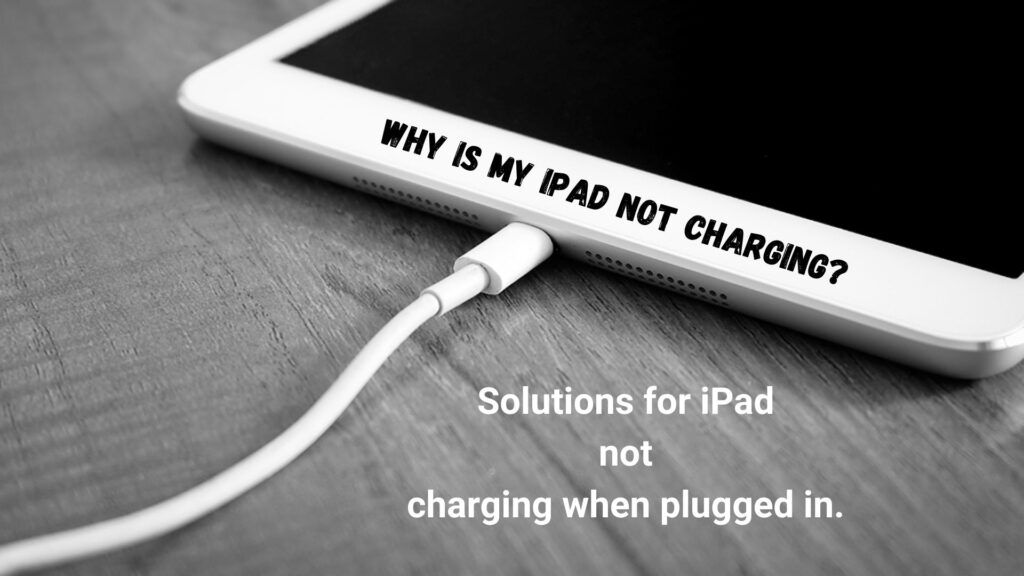




More Stories
5 Reasons to Employ Monitoring Software in The Classroom
Navigating the Digital Wild West: How ByteSnipers Fortifies Your Bremen Business
Demystifying the Different Types of Network Access Control Methods